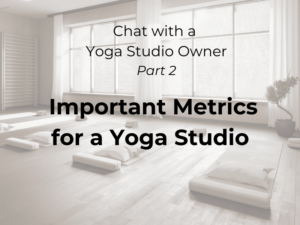Our team at Numberwise uses multiple software programs. Some of those help us with our accounting clients – but we also use a lot of administrative systems to help us run our business. We love to hear what other people are using, so we thought we would share some of our administrative software stack.
AssureSign – Electronic signature software. Why we use it: for securely requesting electronic signatures to process and E-file tax returns.
- Advantages – User-friendly, trusted and secure, seamlessly upload and download documents, easily customize and save templates, saves time, reduces the need for paper, the signer is able to eSign remotely from a desktop/laptop/mobile device
- Disadvantages – E-signature request is sent from an AssureSign email address instead of an email from the requester, which can lead to messages getting lost in Spam folders
Accelo – Accelo provides cloud-based workflow automation that’s tailored to fit professional service businesses. Why we use it: for efficiently managing team workflow with project/retainer/task creation, CRM and client database, invoicing and email tracking.
- Advantages – Integrates with Xero, Gmail and MailChimp, time tracking for each project, retainer or task, easily export data into spreadsheets, automated notifications, simple to create and save templates, easy to customize or filter workflow reports
- Disadvantages – Has a ton of customizable features, which causes a steep learning curve. Initial set-up can be time-consuming
Sharefile – A secure, cloud-based document sharing platform that makes it easier for businesses to share important documents and files with clients at any time. Why we use it: sharing tax documents and files with clients.
- Advantages – Instantly sync local files, extremely secure and trusted, makes it easier to share large files, unlimited storage
- Disadvantages – When sendings links to folders, the URLs aren’t simplified, so the links are long. We have had issues with syncing folders with desktop
#Slack – Slack is a collaboration hub where you and your team can work together to get things done. Channels can easily be shared with coworkers, clients, vendors, and partners to bring all the right people into the same “room”. Why we use it: we love that #Slack integrates with most of our software platforms and allows us to communicate easily when we aren’t together
- Advantages – Video/PDF/image sharing, over 1,500 integrations, cuts down on response time within the company by using instant messaging, great for communicating with coworkers and clients remotely, simplified workflows, internal tools, and customizable workspaces
- Disadvantages – Comments can get lost or buried if they aren’t addressed in a timely manner
Schedulista – Online appointment setting with clients. Why we use it: for making it easier to schedule appointments with customers and prospects without sending emails back and forth
- Advantages – Clients can schedule an appointment 24/7, multiple calendars can be created for specific services provided, syncs with Google calendar and Gmail, automated appointment reminders, each calendar has a shareable link, mobile-friendly
- Disadvantages – Syncing with Google calendar isn’t instant – it can take up to 10 minutes
Breevy – Breevy is a text expander platform that helps you type faster and more accurately by converting abbreviation triggers into words, long phrases or even lengthy emails that are commonly sent out. Why we use it: great time-saving tool – makes writing emails, typing letters and taking notes so much faster
- Advantages – Can also launch programs, files, folders, and Web sites when a trigger abbreviation is typed. Auto-corrects spelling mistakes
- Disadvantages – Program has to be opened up after a computer restart in order for it to work correctly.
SnagIt – Snagit is a screenshot program that captures video display and audio output. Why we use it: great for screenshots that can be shared quickly and easily with just a few clicks.
- Advantages – Snapshots are saved and can be easily uploaded into emails, #slack channels, and more. Text blocks, arrows, callouts, and other special effects can be added to images and videos which makes it perfect for internal training and educational/informational purposes
- Disadvantages – Constant pop-ups for updates, regular emails encouraging additional product purchases
We hope this list can help you add a tool or two that will make your office run a little more efficiently. We would love to hear about any tools that you use that have made your office life easier.