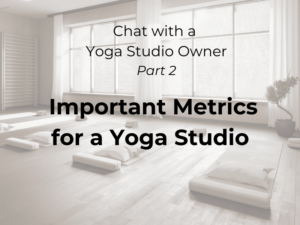One of the main tools that we use with our bookkeeping clients is Bill.com. For most of our new clients, it is a tool they have never seen before – and we often get questions about what it does and why we use it. So we thought, why not share our thoughts with everyone.
Bill.com overview
Bill.com is a cloud-based software that automates bill payments. It allows bills to be coded, approved, and paid without ever having to touch a piece of paper. It also syncs with your accounting system to avoid any extra work.
Why not just pay using paper checks?
People are often hesitant to pay for software when their current system is “free”. However, paying with paper checks is far from free, and it can lead to more work and more accounting mistakes. It costs money to order checks, print checks, and mail checks. It takes time for an accounts payable person to review paper bills, get the necessary approvals, and physically sign the checks. Each task costs the business money and time; time that could be reduced or eliminated if the bill pay process was simplified.
Bank of America has estimated that it costs a business an average of $6 per check to process paper checks. That is far from “free”.
Working remotely & security
Bill.com is cloud-based, so if you have access to the internet, you can pay your bills. There’s no need to be in the same location with payment approvers. One user can be in charge of entering the bills and another can be responsible for paying them after approval. Using pre-designed processes, the business can make sure that no payment is made without the proper approval.
Paper checks make working remotely more of a challenge, as the accounts payable person may need to be in the same physical location as the person who signs the paper checks. Additionally, the person printing the checks must have access to the check supplies, and would you feel comfortable with an employee bringing blank checks off-site? What kind of security does the employee have in place to protect those checks from theft?
Time comparison
Bill.com payments can be sent the same day via ACH or check. Bill.com can also be integrated with most accounting systems which cuts down on manual or double entry, saving time and effort. Paper checks, on the other hand, require manually writing (or typing and printing) checks, waiting for the owner to sign, and stuffing envelopes.
Other considerations
Keep in mind that, with a paper check, the money doesn’t get taken out of your bank account until the check is cashed, which may be a benefit to some businesses. With Bill.com, the money is taken out as soon as a check is processed. If cash flow is an issue, a business may want the extra time that paper checks provide, for them to keep that money in the bank. If a business bank account is quite low, then an instant, electronic payment may not be a business owner’s first choice for their bills.
Bottom line
Clearly, we’re pretty big fans of Bill.com versus the old-fashioned method of mailing paper checks for paying bills for businesses. There are many advantages of the electronic payment system and overall, we highly recommend it.
Does your business use bill.com or paper checks for accounts payable? Is there another bill pay service that you prefer? We’d love to know – leave us a comment below. If you’re considering outsourcing your accounting, click here to find out more about working with Numberwise.